Using the Model Chat
The model chat is a WhatsApp style chat that allows you to start chats amongst your team mates and add references to diagrams, model elements and other artifacts, analyses and requirements modules to your messages.
While a review is a good way to approve a status of a model formally, the model chat is a way to quickly get informal feedback from team mates.
Starting a Chat
Click the button to start a new chat thread.
Enter the title of the thread and select whether the chat should be public (with the whole team) or private (with selected team mates).
You only have to select which team mates should participate if the chat is private.
Click Start Chat.
Adding References to Diagrams, Model Elements, Analyses etc.
Type your message and use the three buttons below the message field to add a reference. A message can carry an arbitrary number of references.
Add a reference from the left compartment of the split view. If an element in a diagram is selected, the reference to this element will be added to the message. If no element is selected, a reference to the diagram is added.
Add a reference from the right compartment of the split view. If an element in a diagram is selected, the reference to this element will be added. If no element is selected, a reference to the diagram is added.
Add a reference from My Content. Via My Content, you can also select references to any information item that can be identified via My Content, so also to analysis or requirements modules.
All references to model elements or diagrams always carry the version information.
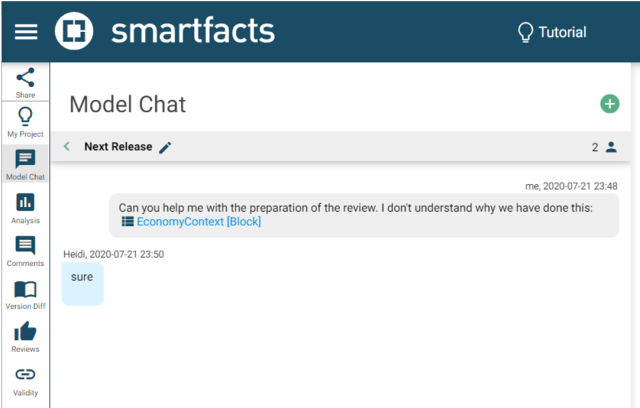
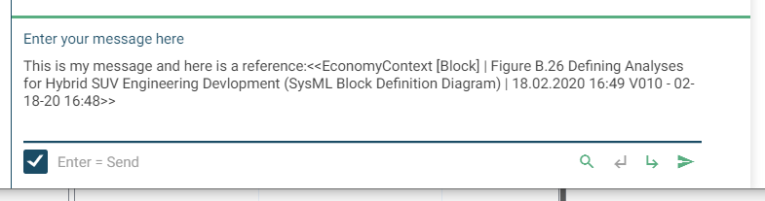
Add Comment